?
me, just bussing some tunes while i tidy my room and download GOT
I wanna jump on. I aint a dj I would just play random tracks man can vibe to tho. Some fade in/fade out ting.
Same
Can somebody pm/explain how to connect via vdj
Thanks
Maybe Faze could do a sticky thread on what is needed to use the radio and more people can start jumping on?
Use the calendar to book in a show and make sure you set your start and end times
http://www.vip2.co.uk/forum/calendar/2-radio
OK, so swiftie dun hooked this up.Currently in testing stage, just playing MP3's, but if it's all bless and the bandwidth backs up will touchdown with a set.Need DJ's/Producers/Characters who wanna do sets.
Even if you cant mix, but wanna host.All you need to host is WinAMP + Shoutcast plugin + Decent Connection.Will be a proper page on the mainpage, with DJ profiles/archive sets/shoutbox (Ang Tite Durrty on that).
Use either WinAMP/iTunes/VLC/Media Player ClassicFor Windows Media Player:
Alright,I'm at work, only got moby connection out of hours, and I wont be fully on this until I get back Midday Wednesday, so I might be late answering PMs.YOU DO NOT NEED TO BE A PRO TO GET A SLOT ON THE RADIO.
We're just testing at the moment, so bare with me yeah if there's probs.Alright, all you need is WinAMP or Virtual DJ.You need to get a ShoutCAST pluglin.Follow these simple instructions to get the radio DSP installed
1. Make sure WinAmp aint running.
2. Download this and follow the onscreen instructions to install (Next, Next, Next ting really...
http://yp.shoutcast.com/downloads/shoutcast-dsp-1-9-0-windows.exe
3. Start Winamp and open Preferences (CTRL-P) and click on the DSP/effects subcategory under the Plug-ins tree. 4. A new window should popup, enter the following:
Server: vip2.co.ukPort: 8000 / Password: PM Admin.
MAKE SURE YOU SET ENCODER OPTIONS TO EITHER 64 / 96 Kbps OR YOU'LL DEAD THE BANDWIDTH
FOR VDJ:
1. Go to the record section on the program (theres 4 sections, browser / sampler / effects / RECORD
2. Click the broadcast button in the record section, then click CONFIG3. Enter the details as shown below (obviously enter your own name / www.ViP2.co.uk)
4. Click OK, Then Hit Record to start broadcasting!
safe i need vdj any1 gt a link
vdj telling me www.vip2.co.uk cant be found
going live now
excellent song choice
lol @ the "youve got to keep them sweet" drop
-
 1
1
.
How long you on for?
pmsl what is this
eric u're really blaring out lets get it on
and mgeez is hosting ye
u man have gone clear
gimmie a shoutout x
-
Recently Browsing 0 members
- No registered users viewing this page.
-
Latest Activity
-
- 24 replies
- 2572 views
-
- 78 replies
- 6822 views
-
New AA side release by New Jersey's Tru Trilla - "Respectfully" ft Justo the MC & NapsNdreds
By urbanelite, in Music
- tru trilla
- justo the mc
- (and 24 more)
- 0 replies
- 4240 views
-
- 4049 replies
- 271049 views
-
- 923 replies
- 56474 views
-





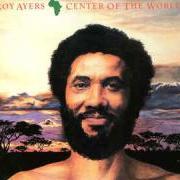






Recommended Posts
Im not too sure if tracktor does shoutcast, used to be icecast.
Link to comment
Share on other sites
Esquilax
my set>>>>>>>>>>>>>>_________________________________
Link to comment
Share on other sites
Posted